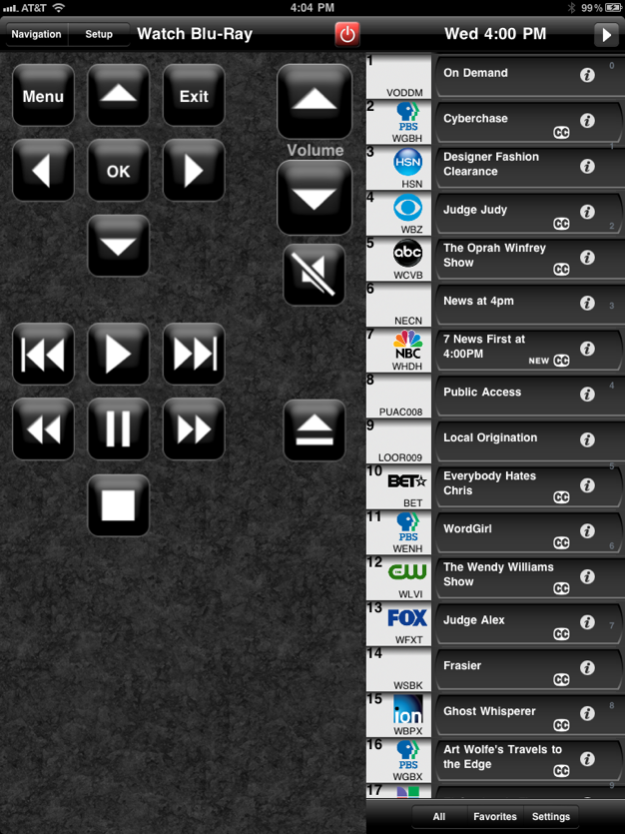RedEye 2.14.0
Continue to app
Free Version
Publisher Description
If you need to use RedEye on a device that does not run iOS 6 or later, please look for the new "RedEye Legacy" app, which supports devices as far back as iOS 3.
PLEASE NOTE: While you can use the built in television program guide on its own, in order to control your home theater, you will need RedEye hardware (a separate purchase). RedEye hardware (whether the original Wi-Fi RedEye, the new RedEye Pro, or the plug-in RedEye mini) sends out the infrared signals necessary to control your home theater and other equipment.
RedEye is your personal remote control.
With the RedEye system you can use your iPhone, iPod touch, iPad, and even PC to control your TV, stereo, cable box, DVD player, and many other devices that receive standard (infrared) signals. In other words, no more hunting through your sofa cushions for all those different remotes – all the control you need is right in your pocket.
RedEye is...
PERSONAL. Each person in your house can use her own iPhone, iPod touch, iPad, or PC as a controller, and more than one controller can interact with your gear simultaneously.
SIMPLE. One touch launches any activity – watch TV, listen to music, play a video. And custom screen layouts for each activity mean you never have to hunt for the right button.
SMART. Multi-touch gestures for common functions, free software upgrades delivered through iTunes, the ability to control different rooms from anywhere in the house – all cheaper than other universal remotes.
Mar 14, 2013
Version 2.14.0
In this release we focused on simplifying the initial configuration process. In addition to new PC-based configuration utilities (Windows and Mac OS), the iOS app now automatically displays a step-by-step configuration process when it encounters a new RedEye unit. There are numerous changes to the processes for adding devices, adding activities, and configuring the channel guide, as well.
- Full-screen iPhone 5 support
- Guided configuration process
- Improvements to process for adding devices
- Improvements to process for adding activities
- Improvements to channel guide configuration
- Improvements to software update process
- New Preferences screen
- Ability to lock controller to a single room (or set of rooms)
- And more...
For full details, please visit http://thinkflood.com/support/redeye/software/software-release-notes/
About RedEye
RedEye is a free app for iOS published in the Recreation list of apps, part of Home & Hobby.
The company that develops RedEye is ThinkFlood, Inc. The latest version released by its developer is 2.14.0.
To install RedEye on your iOS device, just click the green Continue To App button above to start the installation process. The app is listed on our website since 2013-03-14 and was downloaded 13 times. We have already checked if the download link is safe, however for your own protection we recommend that you scan the downloaded app with your antivirus. Your antivirus may detect the RedEye as malware if the download link is broken.
How to install RedEye on your iOS device:
- Click on the Continue To App button on our website. This will redirect you to the App Store.
- Once the RedEye is shown in the iTunes listing of your iOS device, you can start its download and installation. Tap on the GET button to the right of the app to start downloading it.
- If you are not logged-in the iOS appstore app, you'll be prompted for your your Apple ID and/or password.
- After RedEye is downloaded, you'll see an INSTALL button to the right. Tap on it to start the actual installation of the iOS app.
- Once installation is finished you can tap on the OPEN button to start it. Its icon will also be added to your device home screen.